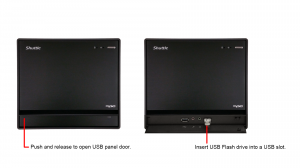This is an administrative function performed from the password-protected Admin portal.
Instructors manage Users from the User Management page of the Admin portal.
The User Management Page
Select Users on the Admin portal to access the User Management page.

Creating a User
Instructors can create Users. Users can also create a User profile from the Login page.
To Create a New User:
- On the User Management page tap the User Controls Add User button.
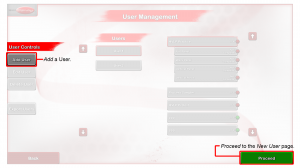
- On the New User page enter the User credentials you want to assign for the Username. Then click the white text box next to Password and enter the Password you want to assign for this User. Then tap the Proceed button.
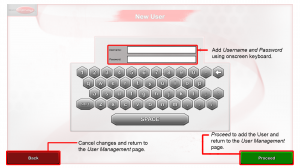
The new User is created and is displayed in the Users List.
Editing a User
Instructors can edit User credentials.
To Edit a User:
- On the User Management page select the User you want to edit from the Users list then tap the User Controls Edit User button.
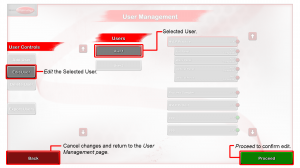
- Confirm you want to edit the User by tapping the Yes button on the Edit User message box.
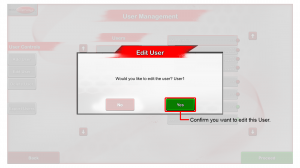
- On the Edit User page, edit the User credentials then tap the Proceed button.
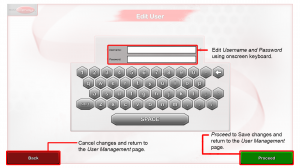
The edited User is displayed in the Users List.
Deleting a User
Instructors can delete Users.
To Delete a User:
- On the User Management page select the User you want to delete from the Users list then tap the User Controls Edit User button.
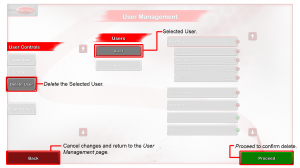
- Confirm you want to delete the User by tapping the Yes button on the Delete User message box.
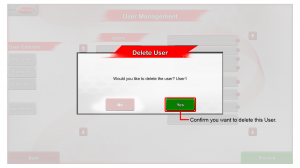
The deleted User no longer displays in the Users List.
Exporting Users
The Lesson Progress file includes a list of Users and Lesson Progress. Instructors can export the Lesson Progress file to a USB flash drive.
To Export Users:
- Insert a USB flash drive into one of the USB slots:
- On the User Management page tap the User Controls Export Users button.
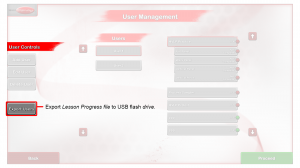
The Lesson Progress file is copied to the USB flash drive. Instructors can remove the USB flash drive and bring it to another, non-SimSpray computer.